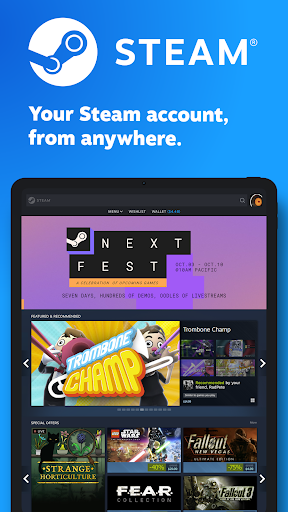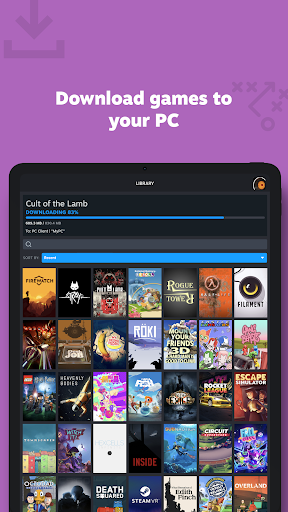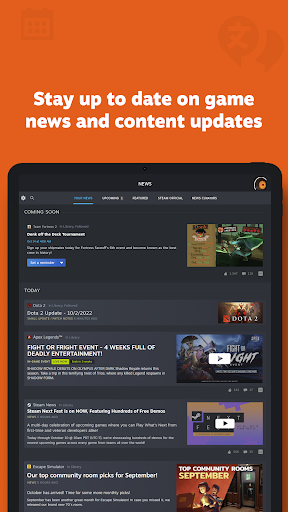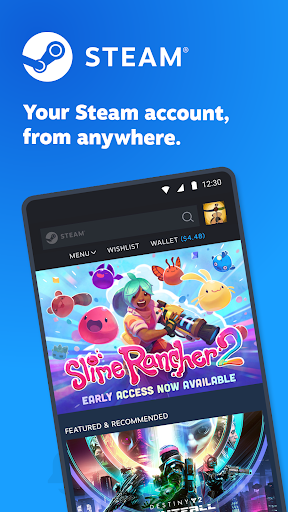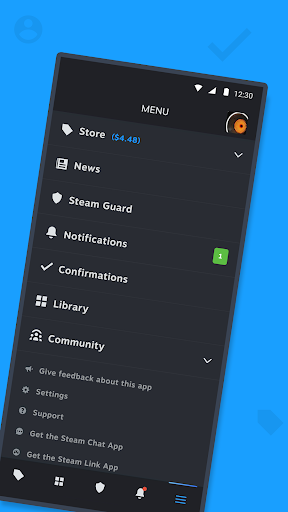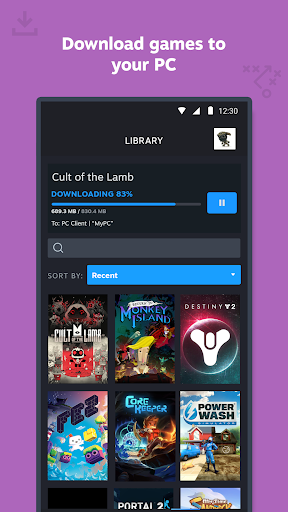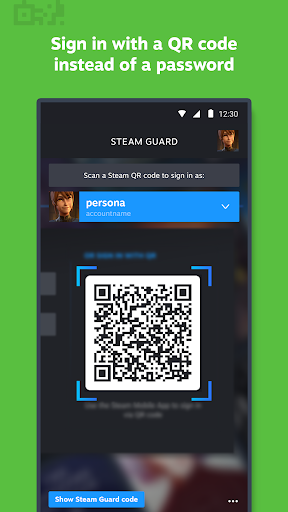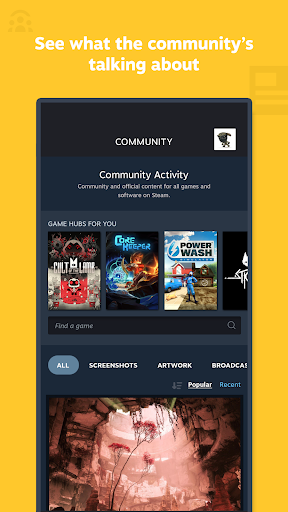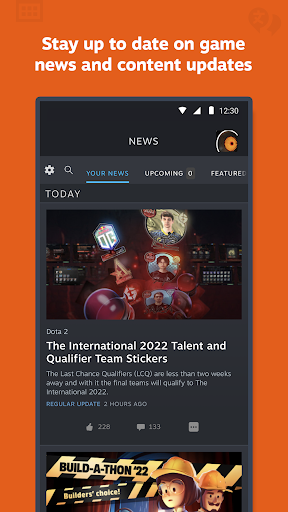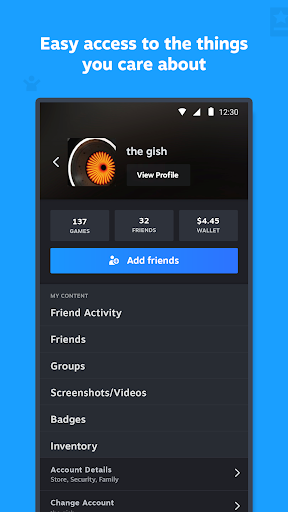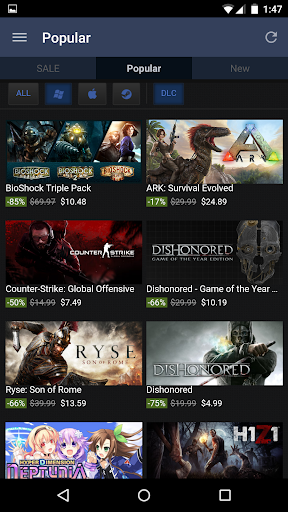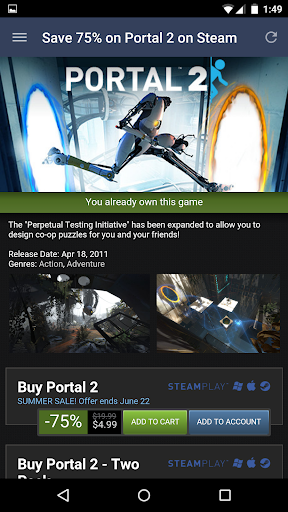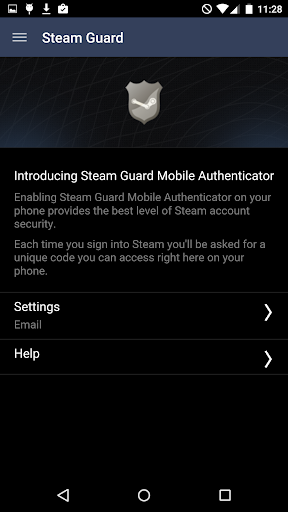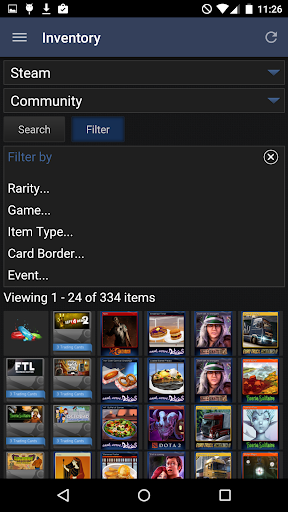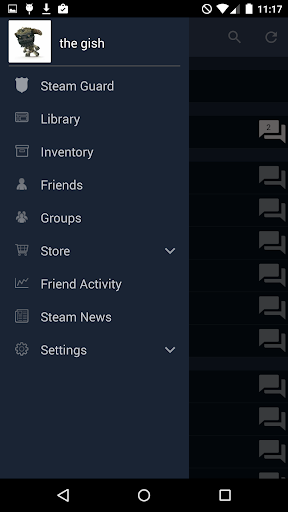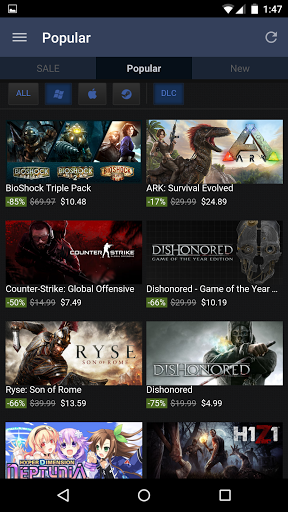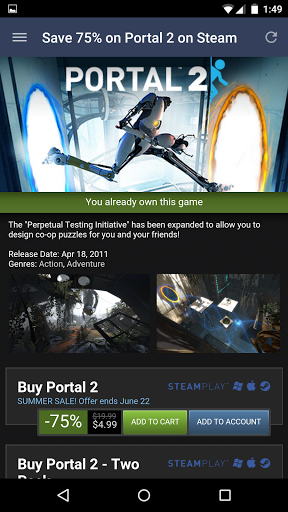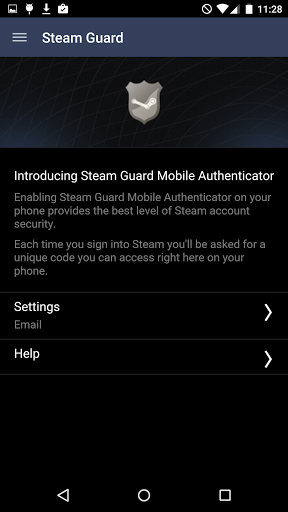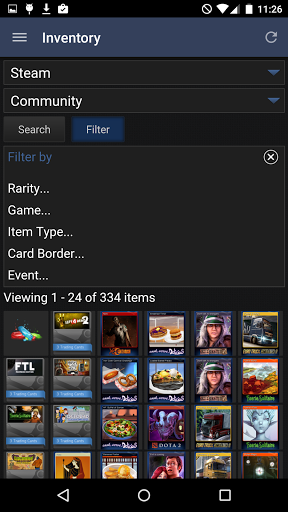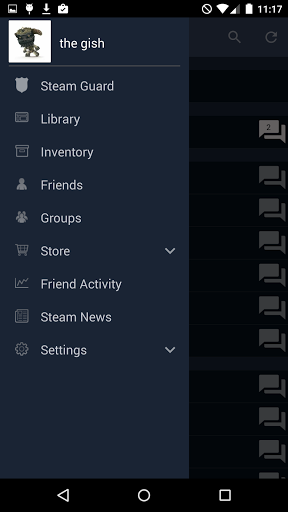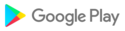With the free Steam Mobile App, you can take Steam with you anywhere. Buy PC games and get the latest game and community news - while protecting your Steam account.
Shop Steam
Browse the Steam catalog of PC games from your phone. Never miss a sale again.
Steam Guard
Protect your Steam account and make sign in faster with two-factor authentication.
• Two-factor authentication to ensure you’re the only one with access to your account
• QR code sign in - Scan a QR code to sign into Steam instead of entering a password or…
• Sign in confirmation - Confirm your regular Steam sign ins with simple “approve” or “deny”
Library & Remote downloads
The new Library view makes it easy to view game content, discussions, guides, support, and more. Plus you can manage game downloads and updates to your PC from your phone.
Trade and Market Confirmations
Speed up item trades and sales by using your phone to confirm them.
Plus
• A personalized News feed based on your Library with the latest news, events, and content updates direct from publishers and game developers.
• Customizable Steam notifications: wishlist, sales, comments, trades, discussions, friend requests, and more.
• Access to the entire Steam Community - discussions, groups, guides, Market, Workshop, broadcasts, and more.
• Access to your friends, friend activity, groups, screenshots, inventory, wallet, and more.
• Authorized Devices - Manage access to the devices your account has signed in
• An improved Store browsing experience for mobile screens
• Support for using multiple Steam accounts in the app
• Support for customizing your app's main tabs
- minor bug fixes
- Added new UI for logins that Steam deems as unusual
- Fixed issue with loading some game assets on the Library screen
- Other minor bug fixes
- Fixed issue with the keyboard not dismissing after selecting a search result
- Fixed issue where a deep link navigation could fail on the first attempt
- Fixed rare issue with app getting stuck at blank screen after startup
- Fixed UI issue with library screen menu
- Fixed issue with clip sharing not finding apps to share with
- Added a new notification type
- Updated many of our internal dependencies to pull in numerous bug fixes and performance improvements
- Fixed an issue with new notification types causing notifications to fail to load
- Updated phone number confirmation screen for some special cases
- Updates to confirmation screen to allow for more direct access via push notifications
- Fixed issue with confirmations not showing up in the notifications tab
- Fixed issue where launching the app without a network connection or when unable to reach Steam servers could leave you on a blank screen
Allow a filtered view of the notifications page for accounts with Family View enabled
- Added links on the sign in screen to assist new users
- Fixed the "send code again" link while adding the Steam Guard Mobile Authenticator
- Improved login request and login confirmation screens
- If you use the phone's camera app to scan a Steam QR code the app will now navigate to the Steam Guard scan page
- Opening a wishlist notification for multiple games now displays only those games. Previously this displayed your entire wishlist.
- Fixed a broken loading animation
- Updates to adding an authenticator flow
- Performance improvements
- Fixed an issue updating the mobile app's display language when your account's preferred language changes
- Fixed an issue if you change your account password the mobile app may not ask you to sign-in again.
Added Indonesian language support
Correct store navigation and cookie storage issue
Fixed store navigation issue
Additional fixes for authentication on some Steam pages
On the notifications page new notifications include a green dot next to them for 10 minutes after they are first viewed. This is to better highlight notifications which are new or very recent.
- Fixed dialog title text not updating to accurately reflect Store or Community
- Fixed dialog back button not enabled to close the dialog
- Added push notification settings for Help request replies, Major sales, and Steam Turn Notifications.
- Comment notifications now use the group avatar for the notification image
Fixed issue where a screen was not using localized text
- Added the ability to share the URL from pages that embed web content via a new menu in the page header
- Improvements to notification content for certain types of notifications
- Fixed some URLs opening in the app that should continue to open up in the system browser instead
- Added support for biometrics (Face ID / Touch ID) to lock the app. You can enable and configure this in the "Security" section of the Settings menu
- Fixed "popping" during bottom sheet animations
- Fixed “community home” menu item navigation
- Fixed issue handling externally clicked links
- Fixed issue that could cause a Store page to not load
- Fixed an uppercase word display issue in some languages
- Added store navigation link horizontal scroll when needed
- Performance improvements
Updated the app to stop handling OpenID related links, as our handling of them was affecting other apps' integrations with Steam OpenID.
- Fixed a bug with how trusted URLs were being validated.
Restrict domains handled by steammobile://openurl
Update targetSdkVersion to 58
Update localization strings. Adds Vietnamese, LatAm.
Improved Push Notification reliability and layout for sales and game events.
Added Android App Link support for game pages.
Update push notification service.
Minor crash fixes.
Fix application crashing when notifications are received. Notifications should now display correctly.
Minor bug fixes
Fixed the Confirmations page always showing an "Invalid authenticator" error message in some locales.Fixed new problems with chat that started around April 19th.
Built with latest Android development tools.Android 2.2.x (Froyo) is no longer supported.
Fixed not being able to upload avatars and other filesFixed some users getting broken unstyled pages which would prevent login and other actions
Fixed some users getting broken unstyled pages which would prevent login and other actions
Minor bug fixes
Fix "Support" menu item opening in an external browser